Using Template Responses from the Dashboard
Select the respond icon on the feedback listing:
Select Load Response in the Direct Message window:
This will reveal the Load Message dropdown:
Select the dropdown to reveal the list of available template responses: 
Click on the chosen template response to load in the response: 
Make any necessary edits to your response in the text box:

When ready, select Send SMS or Send Email (keep in mind that contact information is needed in order to be able to send a response) to send the response.

Using Template Responses from Email or Text Notifications
Select the feedback link from the email or text notification and log in if needed:
Email
Text

Select the Respond button to reveal the text window:

Text

Select Load Response in the Direct Message window to reveal the Load Message dropdown:
Click on the chosen template response to load in the response:
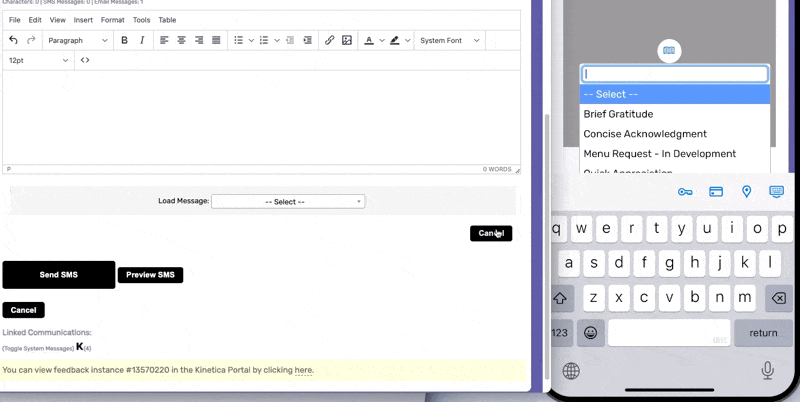
Make any necessary edits to your response in the text box:
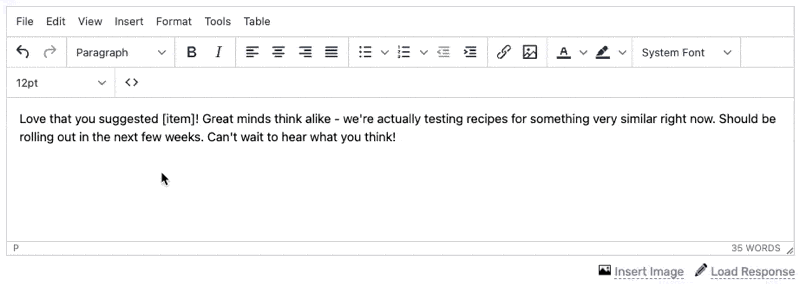
Text
Select the page icon to open the text window:
Make necessary edits:

Select the Return icon (blue arrow) when your edits are complete.

When ready, select Send SMS or Send Email (keep in mind that contact information is needed in order to be able to send a response) to send the response.

-default.png)

